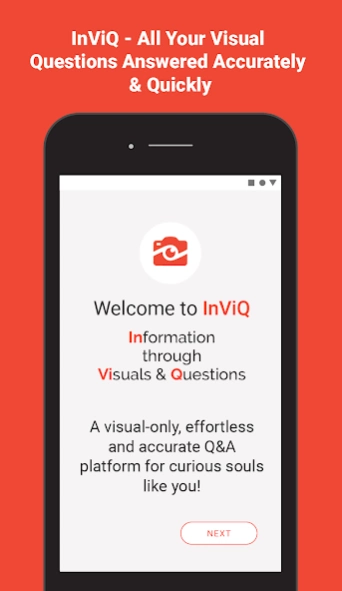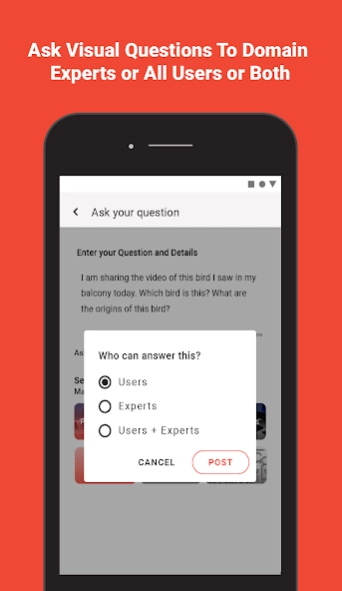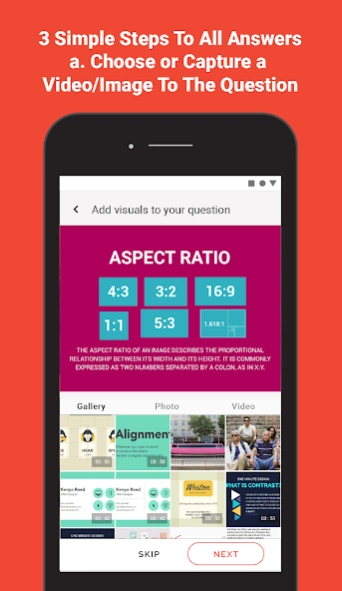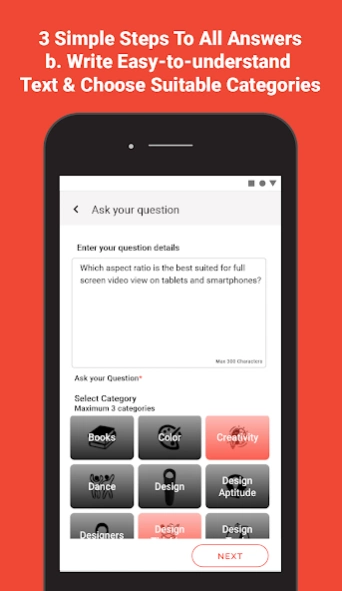InViQ - Discuss & learn from l 2.0.2
Free Version
Publisher Description
InViQ - Discuss & learn from l - Discuss and learn important UX design topics from the best minds in business
Have doubts/questions/queries for your designs? Get it answered accurately and quickly by design experts.
InViQ is a visual-only Q&A platform that enables design aspirants and professionals to ask any design-centric questions. It is an effortless, intuitive and scholarly way to answer all your questions. It is a visual-only platform where all your questions are answered by domain experts and peers in an accurate, authenticate and timely manner.
It empowers its users to
- Ask any questions/doubts to always growing community of design experts, scholars, aspirants and design professionals
- Get scholarly and accurate answers domain experts and peers
- Share your design knowledge and design solutions to contribute to the community
- Discover knowledge catered to your design interests
How InViQ works
InViQ works in 2 simple steps – (i) Capture/upload a video or images, (ii) post the question to all InViQ users or dedicated experts to get answers. Simple, isn’t it?
Plus, it is FREE. Then why wait further! Let’s InViQ
--
InViQ stands for Information through Visuals and Questions.
--
P.S. This is a beta version, and we are continually adding domain experts to improve your experience
About InViQ - Discuss & learn from l
InViQ - Discuss & learn from l is a free app for Android published in the Teaching & Training Tools list of apps, part of Education.
The company that develops InViQ - Discuss & learn from l is IIT Guwahati. The latest version released by its developer is 2.0.2.
To install InViQ - Discuss & learn from l on your Android device, just click the green Continue To App button above to start the installation process. The app is listed on our website since 2019-12-26 and was downloaded 2 times. We have already checked if the download link is safe, however for your own protection we recommend that you scan the downloaded app with your antivirus. Your antivirus may detect the InViQ - Discuss & learn from l as malware as malware if the download link to com.inviq is broken.
How to install InViQ - Discuss & learn from l on your Android device:
- Click on the Continue To App button on our website. This will redirect you to Google Play.
- Once the InViQ - Discuss & learn from l is shown in the Google Play listing of your Android device, you can start its download and installation. Tap on the Install button located below the search bar and to the right of the app icon.
- A pop-up window with the permissions required by InViQ - Discuss & learn from l will be shown. Click on Accept to continue the process.
- InViQ - Discuss & learn from l will be downloaded onto your device, displaying a progress. Once the download completes, the installation will start and you'll get a notification after the installation is finished.